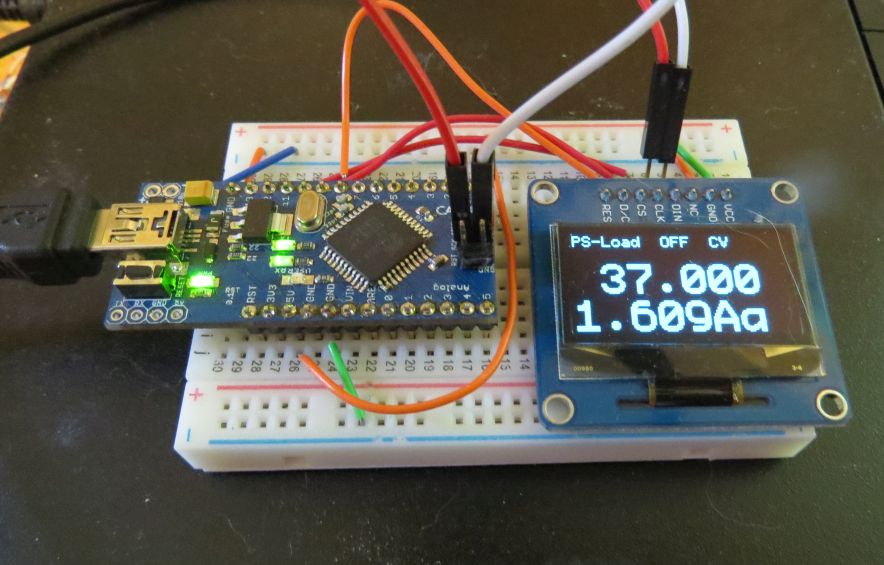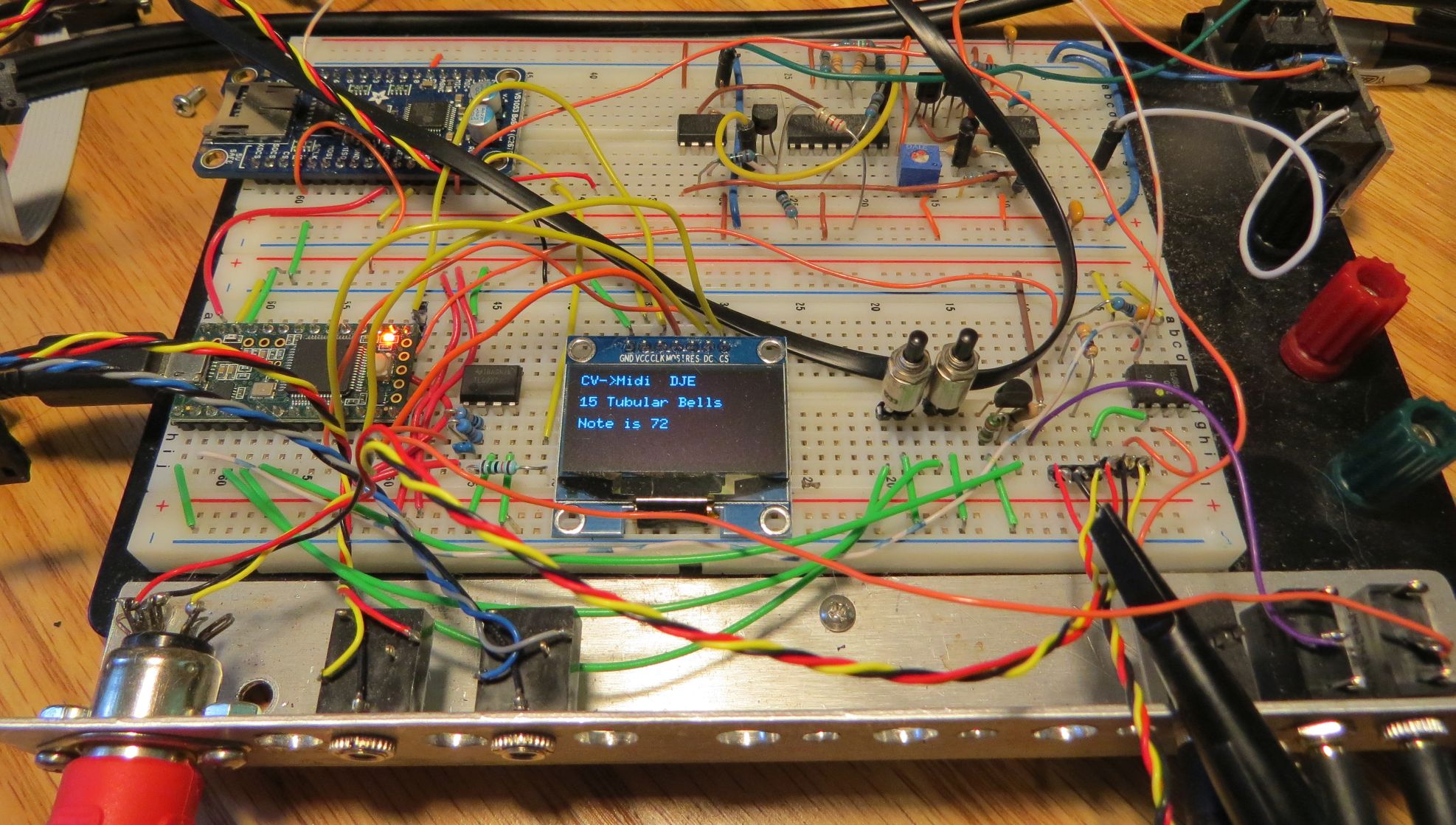DIY Synth Page 3: OLEDs and the CV to Midi
project
Using OLEDs to expand
synth and other DIY projects.
The
Blog for this project (Not
yet)
The Schematics, PCB files, and
Simulation models are here
(Not yet)
Back to the DIY analog
synth part